my Blog
|
If you are a solo-preneur, finding time to do everything you need to do on a daily basis to market your business can feel daunting. When it's time to take a few days off, have you thought of how you will keep your business "running" while you're away? Ask yourself these questions. How "unplugged" will you be?
1. Create a vacation auto-reply for your email.You can use a basic out of office message, but why not toss in a little marketing when you have the opportunity. An out of office message that includes marketing goes something like this: Hello and thanks for your email. I’m currently away until mm/dd with limited / no access to email. If your request is urgent, please contact [NAME] at [EMAIL or PHONE]. In the meantime, did you know I have a monthly e-newsletter? Yep, you heard that right! A monthly dose of all your favorite [COMPANY] content sent right to your inbox. To ensure you don’t miss out on all the good stuff, sign up for my newsletter here. [insert email sign up link] I’ll be sure to get back to you when I return on mm/dd. Thanks, 2. Create a voicemail greeting for your work phone.If you use the same phone for work and pleasure, being away from the office can be a bit tricky. The best advice is to NOT pick up the phone and encourage callers to leave a voice mail. 3. Send an email to your mailing list subscribers.The timing of this email may depend on your type of business. If you let people know you're on vacation in 5 days, you may get last minute requests for service just when you're trying to lighten your work load. I prefer to send this shortly before I will be unavailable for a period of time. The content for this message can be similar to a voice mail out of office greeting, Consider including support service contacts. 4. Pre-schedule social media content.Just because you're away, doesn't mean that you can't be marketing. There are apps available to help. Here's a pretty comprehensive list of free and paid apps you might want to consider: sproutsocial.com/insights/social-media-scheduling-tools/ If you are only posting to Facebook, did you know that you can schedule posts directly from Facebook? Just create a post, but instead of clicking on Publish, click the down arrow beside it and choose Schedule. You can choose the date and time you want the post to appear. All your scheduled posts will show up in Activity. 5. Pack the essentials.There are times when you may want flexibility to do a little work. Be sure to pack your wall charger, solar charger, laptop or tablet. If you need wi-fi, know where hotspots are available, or better yet, avoid the public wi-fi network altogether and add tethering to your mobile phone plan. Happy travels!
0 Comments
Last summer I celebrated my birthday by getting back to my creative roots. I always wanted to learn to paint watercolors. I think I may have posted something on Facebook about my idea and shortly after found myself walking out of Valley Art Supplies in Easthampton with my first watercolor painting kit. A friend of mine invited me to her art studio to "play" with my newly acquired paints and we spent a relaxing, fun afternoon together while she taught me how to prepare my paper, lay down a wash and plan my painting. Watercolor must be applied from light to dark, so before the first brush stroke is laid, you really need to plan the entire project.
What does this have to do with marketing, you may ask? Well, whether you're creating a watercolor painting or marketing your business, both require careful planning. Here are some signs that you may be in need of a strategic digital marketing plan:
pro·cras·ti·na·tion prəˌkrastəˈnāSH(ə)n/ noun - the action of delaying or postponing something. We all do it. Psychologists study it. There's even a National Procrastinators week! I usually procrastinate about sending invoices. It's not that I don't like to get paid for my work, it's that I don't ENJOY the task. I put the chore in the same category as filing or shredding paper.
I've asked many small business owners what they liked least about running a business and often I'm told, "Marketing. I don't feel comfortable doing it and I don't know what to say, so I put it off." Sometimes we procrastinate when things feel out of balance, or when we don't have an efficient system in place. The problem with putting off your marketing is that you are missing opportunities to grow your business by creating strong, lasting relationships with your customers. Start with your mailing list. You have people who already want to hear from you and you've promised them that you'd stay in touch regularly. There ARE ways to help avoid procrastination. Here are just a few tips to help you get past the urge to put off doing what feels hard.
According to a February 2015 study by Radicati Group, there are about 2.5 billion email users worldwide. Almost one in every three persons use email on the earth. By the end of 2017, they predict that 132 billion emails will be sent and received per day. No matter the email client, Microsoft Outlook, Gmail, or Aol, on average, we get about 121 messages in our inboxes every day. So why are all these stats important? What if I told you that every email you send could help grow your business naturally, and it wouldn't cost you a dime? Here's how: 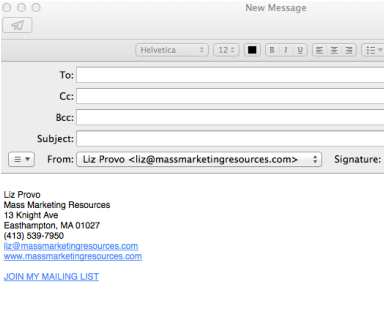 At the bottom of any email message you have the opportunity to add a custom signature. A professional email signature should always include the basics - full name, title (optional), company, address, phone(s), fax (optional), hyperlinked email address, and hyperlinked website address. Everything below that is FREE marketing space. I add a link to Join My Mailing List. You can also add a message, maybe a mention of a special event you have coming up, or a discount you're offering on a product or service. You can even create multiple custom signatures with different messages. PRO TIP: If you have staff, make sure that all signatures contain the same information. If you need help, here are a few support sites. You can also Google "create custom email signature with hyperlink Outlook 2013" (include which version you use). Outlook support: support.office.com/en-us/article/Add-a-return-e-mail-address-link-to-a-message-aa26c703-5c94-4be8-82cd-1839f3cd8934 Gmail support: https://support.google.com/a/answer/176652?hl=en AOL support:https://help.aol.com/articles/Add-an-email-signature-using-the-AOL-Des-USH811  My clients often ask me, "How do you stay so organized and remember all these things?" The answer is simple. I don't. I mean, I don't remember things well at all. I wish I had invented Sticky Notes. My computer, filing cabinet and wall of my office has often been decorated with these handy reminders over the years. There is something satisfying and symbolic in finishing a task, then crumpling it up and tossing it into the trash. Imagine my excitement when in 2001, I purchased my first MAC and discovered built-in Sticky Notes. Fast forward several years and a long list of clients later, each with very diverse businesses, the need for simplification in task management continues to be important in my own work and managing countless client projects. Finding the right task management solution can take a little time and it's a good idea to take your time and do a "test drive" on ones that appeal to your style. PAID vs. FREE You get what you pay for, right? Most of the time, that's true. There are many project and task managers that are absolutely free and offer good value. By paying a small annual fee, the added features may be well worth the small investment. Basecamp is often recommended by businesses who have large projects and teams to manage, far more than a simple "to do" list. Starting at $20/mo. and up, it may be more than a small business needs. Google Tasks is FREE and works with G-mail and Google Calendar as well as mobile devices. There are a multitude of other task managers including Remember The Milk, Toodledo, Trello and others. The right choice in selecting task management software will depend on many things: your operating system, mobile device, your personal style (visual, flowchart, color coded, plain text) special features (like being able to access tasks online and offline, and ease of use. Just search "task managers" or "to do lists", "project management tools" and you'll find comparisons. Don't assume the comparisons are accurate, as applications are always being updated to include new features. It's best to visit the product websites and review demos, features and pricing. I use ToDoist. (It's like todolist without the L). I like its simplistic design and I can assign each client as a project with unlimited tasks that can be labeled and tagged with deadlines for each. I can also set recurring tasks -- like when my newsletters need to be launched, or a sequence of social media tasks for an event. I chose the paid version $29./yr. which allows me to attach files, synch with my calendar, and set reminders and notes for every task. It also tells me when a task is overdue and rewards me for completing tasks on time. Hey, we all need a little positive reinforcement, right? |
AuthorLiz Provo, Mass Marketing Resources. Categories
All
|
|
Follow me on Social Media!
|
|
Copyright 2023 All Rights Reserved


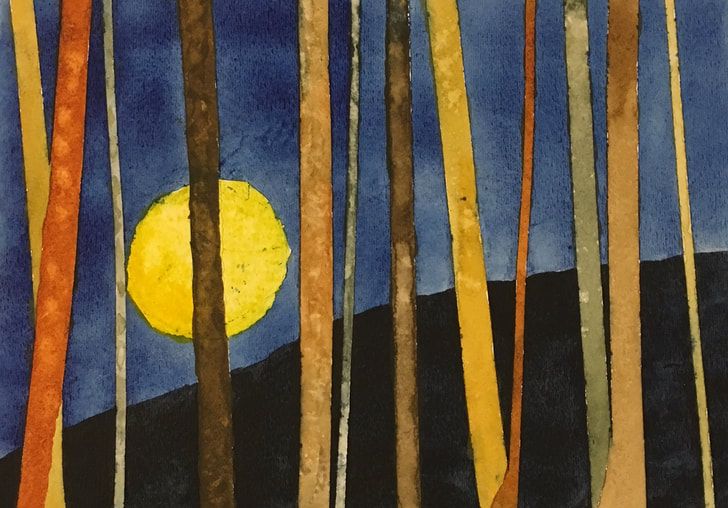



 RSS Feed
RSS Feed
