my Blog
|
Earlier this month Easthampton held its 5th Annual WinterFest. As the chair of the event, one of my roles was to communicate with venues, performers, participants, vendors and volunteers. Using email marketing, online registration tools and social media, I worked with my committee to make sure the day ran smoothly. Of course, planning an outdoor event in February in New England often involves the possibility of weather interfering with activities -- too much snow, not enough snow, melting ice, cold and windy conditions -- it all happens and we've learned to plan for contingencies.
Luckily, we were fortunate to have perfect weather. As the day unfolded, I made my way to many of the 15+ venues, monitoring volunteers, resupplying programs, checking donations, All in all, everyone seemed to be having a great time, so our job was done, right? While we could have relied on our observations during the event, did we really know how well we did? The day after WinterFest I emailed surveys to attendees, volunteers and vendors at our craft fair to ask for feedback. By segmenting the surveys, I focused on specific content that was pertinent to the recipient. I also made the surveys anonymous to encourage participation. The responses we received will help our committee plan venues, signage, pricing, volunteer needs and more for next year. Surveys can also help our small businesses and non-profit organizations. We can ask our customers, clients and donors how we're doing, gauge interest on new products or services, and get valuable feedback on fundraising events. A big reason why businesses don't survey is often due to the fear of hearing negative comments, similar to fearing bad reviews on Yelp or Facebook. Please don't let that fear discourage you from using surveys. The information you receive is important and any negative feedback can help you make positive changes. Here are a few tips to get you started:
Ready to get started? Decide what kind of survey you want to send (customer satisfaction, event follow up, product survey, etc.). Choose a survey template. Hint: If you use Constant Contact for your email marketing you may already have surveys built into your product, or it can be added. If you don't have an account you can try it free here. Other options include Survey Monkey, Zoho, Google Forms, and Survey Planet. Some offer free versions which have limited capabilities or export options. Happy surveying!
0 Comments
How quickly do you respond to customer questions via the phone or email - the same day, within 24 hours, within an hour? Well, hold onto your marketing hats. Facebook thinks you should answer 90% of your messages received through your business page within 5 minutes in order to earn a "Very Responsive To Messages" badge. A five minute response time may not be realistic for your small business unless you are glued to your computer, have dedicated staff or offsite administrator who can monitor activity. So, what can you do to make sure your business isn't negatively affected? First, you must have Messages turned on in your settings so that customers can contact you directly. Make sure that you turn on notifications for messages in your settings. There are settings which can help set some expectations from consumers and not draw the wrath of Facebook. 1. Set an away message if your business is closed. You must list your business hours for this setting to work. 2. Add an instant reply to buy you time. If you're open for business, but not immediately available to answer a message, you can set up an instant reply that looks like this: 3. Change your response time display to more accurately reflect your response time. The recommended setting here is "automatically show your response time" but you can change this to meet your needs. Note that anything over a day will negatively affect your page. This is just one of many changes Facebook has made recently that can impact your marketing. If you need help with your business page, I'm here to help. Call 413-539-7950 or email me.
|
AuthorLiz Provo, Mass Marketing Resources. Categories
All
|
|
Follow me on Social Media!
|
|
Copyright 2023 All Rights Reserved


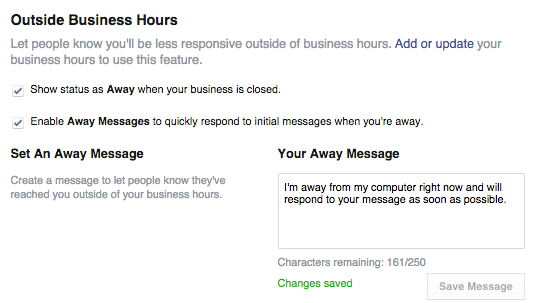
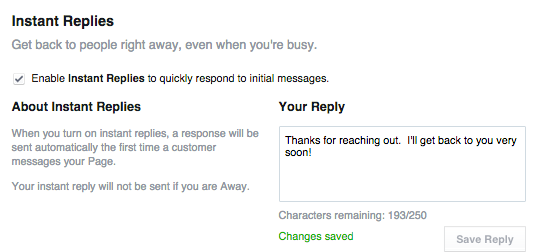
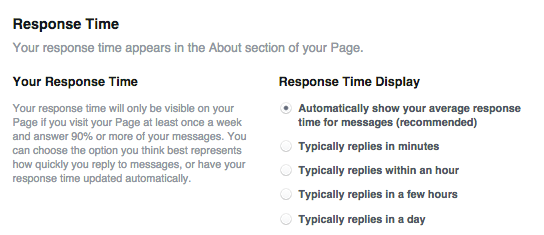

 RSS Feed
RSS Feed
